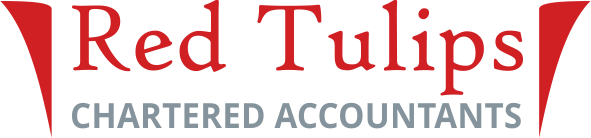Here is a step by step guide to creating a Government Gateway account
Go to HMRC’s login page.
Click the GREEN sign in button. Please scroll to the bottom of the next page and click on “Continue to your account”.
Click “Create sign in details”
Enter your email address where asked.
You will now be emailed a confirmation code to use within 30 minutes so be ready to ,then use this code to confirm your email address.
You will now be issued with a User ID for your government gateway account. It is important to keep this safe, save a PDF copy or print and keep in a safe place along with the password you set up
You will now have created your government gateway account.
Contact us us if you need any further help